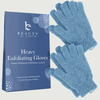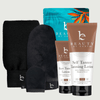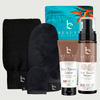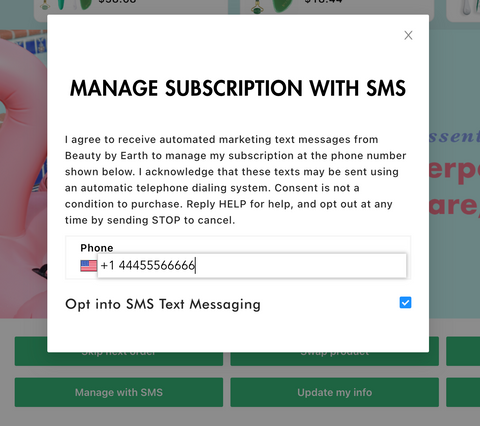Search Products
Shopping Cart
LIMITED TIME OFFER

Self Tanner Kabuki Brush Set (DEAL)
$30.98$21.59

Clean & Clear Bundle (DEAL)
$48.98$31.89

ESSENTIALS CLUB FAQs
Your Questions, Answered.
The Essentials Club is a subscription box that allows you to Save BIG $$–we're talking an avg. $74—on your essential clean beauty products. From face wash to self tanner, you'll select any 3 to 6 essentials you want, pick a delivery rhythym, and enjoy saving up to 55% retail price with free shipping every time.
No matter what combination of products you choose, you'll get the same, crazy-discounted pricing:
- $56 for 3 products (avg. savings of $26)
- $65 for 4 products (avg. savings of $45)
- $77 for 5 products (avg. savings of $62)
- $90 for 6 products (avg. savings of $74)
With a 60-Day risk-free, money-back guarantee, you've got the freedom to mix, match, swap, or upgrade without worry!
While our other product subscriptions offer savings of 15%, our Essentials Bundle subscription can save you an average of $67 every replenishment. And for things you use every single day, that savings REALLY adds up.
Why the big discount? We're big believers in helping everyone enjoy clean beauty on a daily basis, not just for special occassions. Sure, saving this much might feel like stealing, but you're worth it, babe! 😘
Yes! And it's really easy. Just login to your account, navigate to your subscriptions wihtin your profile, and add, swap, or remove any items. You should see your next replenishment reflect your updates.
Canceling your subscription is super easy! Simply login to your account, click "My Subscriptions", select your essentials bundle subscription, and click the "Cancel Subscription" button on the bottom of the page. See this video to help you through the fast-and-easy cancellation process.
To get these huge savings, you'll need to subscribe to a minimum of 3 products from the Essentials Bundles collections. But the more you subscribe to, the bigger your savings. Customers who subscribe to 6 products, for instance, an avg. of up to $74! That's about 55% savings off of the retail price.
No, the Essentials Club pricing is only valid when you subscribe from the essentials bundle collection page. If you have any difficulties or want to move a subscription over from a regular subscription to an Essentials bundle, just reach out! We'd be happy to help!
The Essentials Bundle pricing only works through subscribing on the essentials bundle collection page. If you want these big savings on your daily musts, go to your account and cancel your previous subscription first. Next, visit the Essentials Club collection page and subscribe to the same products you had previously. Easy Peasy and now you've got that BIG discount.
No, not for this. We've discounted our daily essentials as low as we can go so discount codes won't apply. You can still use your beauty bucks rewards or a gift card, though!
Easy, babe! Clear your cart, add the items you normally buy, and see what they add up to. Next, clear your cart and select those same beauties from the essentials bundle collection page. Notice a difference? Yeah, that's savings that's bigger than Black Friday door busters.
No! Your subscription can be skipped, modified, or canceled at any time with ease. See this video to help you through the fast-and-easy cancellation process.
Yes! Changing your delivery date is very simple. Checkout this video for step-by-step help through the process.
Log in to your account, go to "Manage Subscriptions," select the subscription you wish to change, and update your scheduled deliver with a click.
Skipping your Essentials Club's next shipment is super easy! Checkout this video for step-by-step help through the process.
Log in to your account, go to "Manage Subscriptions," select the subscription you wish to change.
Next, click the button next to your Essentials Bundle that says, "Skip Shipment."
A panel will slide out showing you your next scheduled delivery date.
Click the "Skip" button. A new date will now appear showing that you've successfully skipped your next shipment.
Go to "Orders" on the app's menu. Select "My subscription orders," and select the order you want to update.
Yes, all Essentials Club orders get free shipping every single time your order renews. Want to enjoy that freely shipped goodness? Just swap out a product in time for your next delivery. Easy.
Yes! You'll receive an email from us 3 days before your subscription renews alerting you. Plus, if you sign up for text messages with BBE, You'll receive a text notification 3 days before your subscription renews as well.
Currently, we only offer free shipping to Essentials Club members who reside in the USA. If you're outside of the US, you'll pay our store's normal shipping rates for your country.
We have a personal concierge support team to help you answer all of your Essentials Bundle questions. Just chat, call, or email us and we will get you help straight away!